The term ‘digital’ has been used by the marketeers to equate with ‘perfection’ – but there’s still a lot that can go wrong…
Our recent reviews of various CD-RW and MiniDisc recorders have attracted a flurry of correspondence, much of it via e-mail, denouncing the results we reported. ‘How can different CD-RW discs/MiniDisc blanks/CD-RW recorders sound different?’ they howl, adding, ‘Surely the machine/disc combination either records the ones and zeroes or it doesn’t. After all, different floppy discs don’t make word-processor documents read better or worse, do they?’
It’s hard not to argue with that last bit of logic, even if sometimes the reviewing staff on the magazine would love to be able to blame their floppies (!). But experience has taught us that, just as different CD players impose their own sound on a recording, so the various digital recorders on the market, and even the various brands and types of blank media available for them, can make a difference.

So what’s going on? Digits are either there or not, right? The answer to that is ‘kind of…’ since all digital systems rely on error correction to get the sound from the disc to the analogue outputs in a recognisable form. The less hard the correction systems are having to work to reconstitute the original sound, the better the reproduction becomes.
What’s being corrected is faults in the data, caused by anything from scratches on discs to mistracking of the laser pickup, from fluctuations in disc speed to wobbles in the spinning disc, and from low reflectivity causing misreading to vibrations caused by someone walking across the room. And that’s before you get into electronic failings such as jitter…
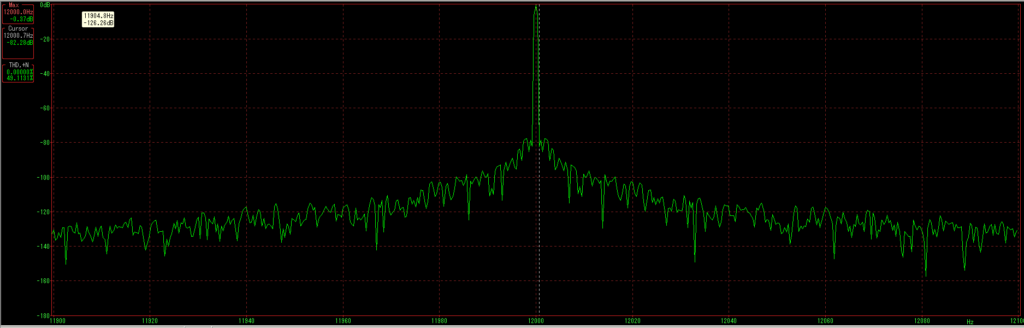
Trouble is, a CD or MD player looks dead simple: you bung in a disc and it just plays music, just like these words are about to be saved to a hard disc on a computer and when we want to read them they’ll come back on the screen exactly as they were typed. Hopefully.
But the fact of the matter is that CD players, and digital recorders, are all about high-precision engineering operating in a fairly hostile environment. For example, the laser pickup system in a CD player, or the write head in an optical or magneto-optical recorder, needs to move in three dimensions, alter its power and focus, and deal with a disc spinning at a constantly-changing speed, and do all that on a microscopic scale.
Thus anything that can make this task easier, be it discs with greater reflectivity, more even spirals of pits, or even a more consistent optical layer, is likely to give a better sound.
No, all digital equipment doesn’t sound the same, however much logic might suggest otherwise – in fact, it’s a miracle most of it is so consistent…
If you would like to copy CD, it is suggested using the blank disc designed for burning Audio CD. Another good choice for burning multimedia stuff, it is the blue-print blank CD. It is because blue-print is made up of material including sliver. As a result, the sound is generally brighter than those gold-print. The worse sound is the green-print. However, you can try by your own and I think you should get similar results in general. For MD, HifiSchool.com will take an experiment later on. Once we have the result, we will let you know.
